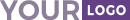How to purchase API documentation addon?
- 19 Mar 2024
- 1 Minuto para leer
- Colaboradores

- Impresión
- OscuroLigero
How to purchase API documentation addon?
- Actualizado en 19 Mar 2024
- 1 Minuto para leer
- Colaboradores

- Impresión
- OscuroLigero
The content is currently unavailable in Spanish. You are viewing the default English version.
Resumen del artículo
¿Te ha resultado útil este resumen?
¡Gracias por sus comentarios!
The API documentation feature comes with a trial period of 14 days. You can test out all the feature's functionality in this trial period. For trial customers, the feature will be available for the same duration as your trial period.
You must have the Owner access or Change subscription plan permission to purchase the API documentation addon.
The API documentation can be purchased in two methods.
Method 1
- Click Settings → Knowledge base portal → Billing → My plan
- Click Purchase addon
- Add the desired number of API documentation versions
You can have up to three API references in one version.
- Review the cost of the addon and the Amount due
- Click Confirm payment to proceed with the payment
- Payment successful! message appears, and the addon is purchased successfully
- Click Download invoice to download the invoice of the payment done
Method 2
- Click API documentation in the left menu bar
- Click Buy API documentation
- Add the desired number of API documentation versions
You can have up to three API references in one version.
- Review the cost of the addon and the Amount due
- Click Confirm payment to proceed with the payment
- Payment successful! message appears, and the addon is purchased successfully
- Click Download invoice to download the invoice of the payment done
How to activate API documentation in a trial project?
- Click API documentation in the left menu bar
- Click Try API documentation
- Click New API and add your API reference
¿Te ha sido útil este artículo?